Opie's style seems simplistic and is easy to recreate in photoshop, although to get the same quality as his work requires patience and attention to detail. When he creates portraits the hair seems to have the most detail, and the rest of the person is kept very simplistic. He doesn't just create portraits, he recreates a variety of things in his unique style.
An example of a van in Opie's style
To create my own image in this style first i had to get a face on photograph of me, ensuring my mouth was closed as this is a repeating element in Opie's work. After opening the photo in photoshop i created a new layer and began to draw around the shape of my head with the pen tool, making sure my hair was outlined separately. I did this until i had drawn around all the elements that i wanted to include and created a new white layer underneath the pen layer, but above the original photo.
The original image, kept small for your sake
Step 1 complete
I then began to colour the image in using the brush tool on a layer underneath the lines so i didn't have to worry about being very precise. I then added a gradient background to complete the look.
Step 2 complete
Although now complete, i had some extra time and decided to add a little more detail and painting in some shading by using the lasso tool to draw areas i wanted in shadow and then coloured them slightly darker.
The final image plus shading. Not sure which one i prefer but i learnt a lot doing this extra step.
And that's how i made an image of myself in Julian Opie's style. Simples.
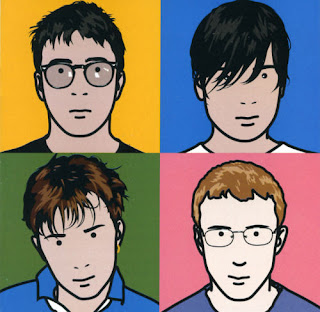





No comments:
Post a Comment